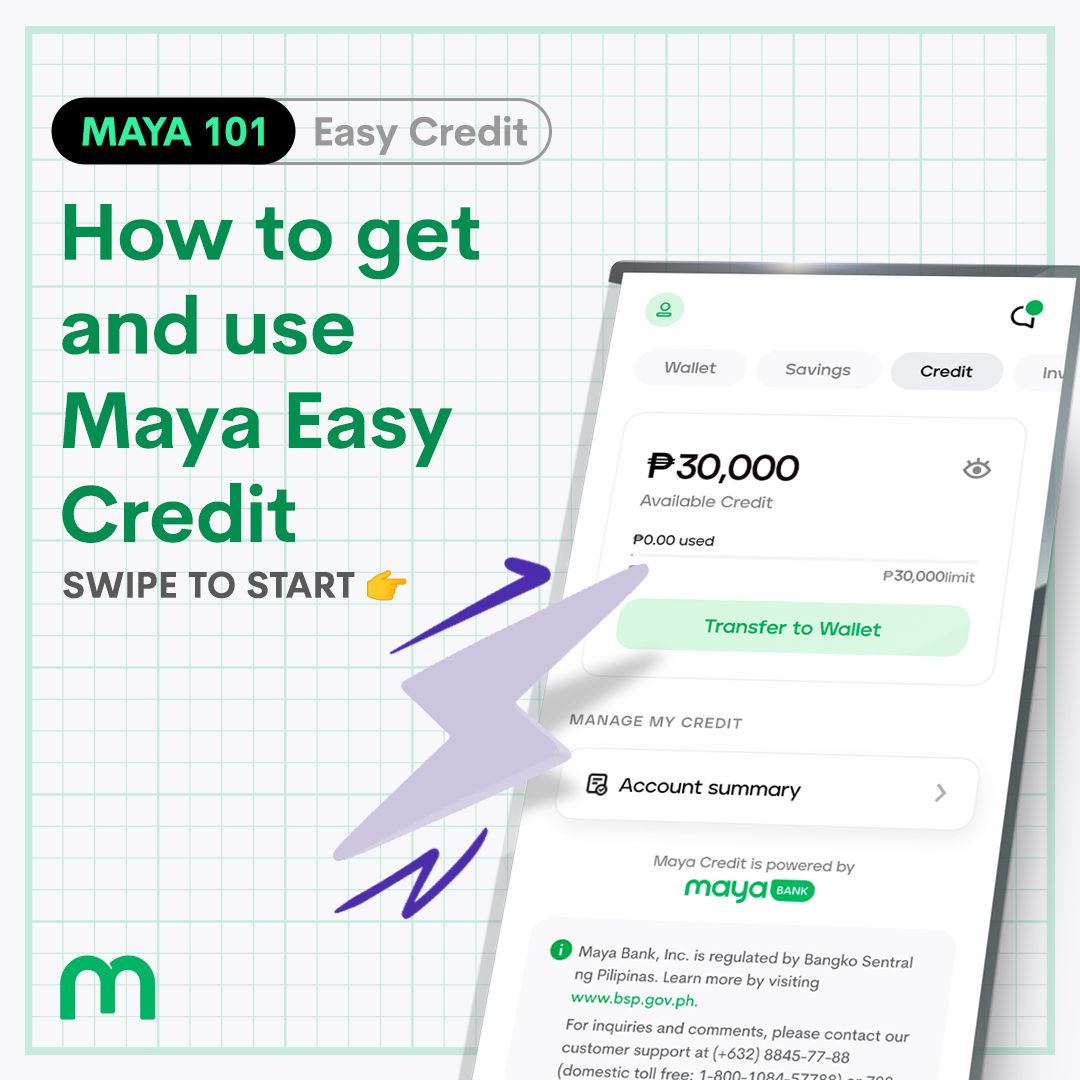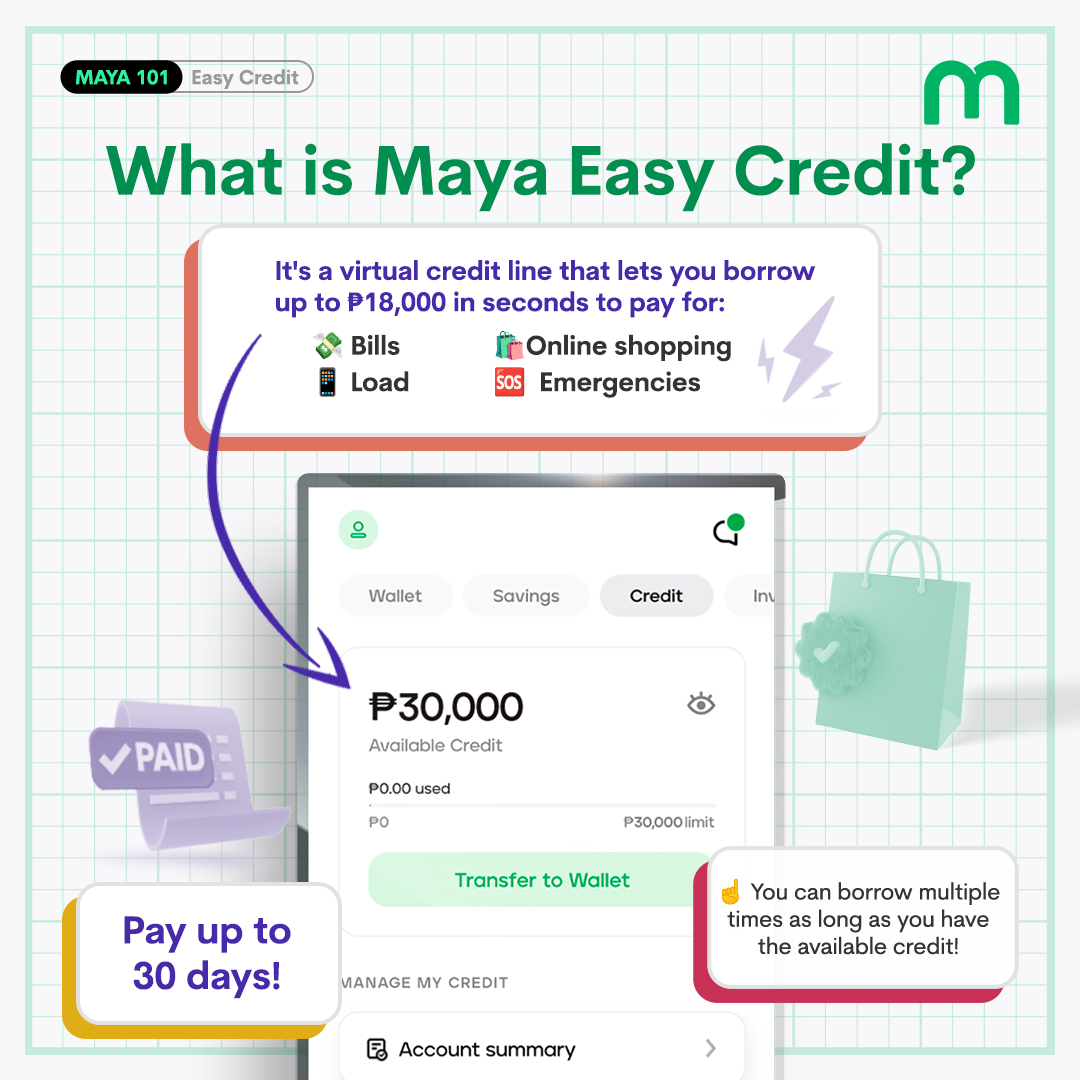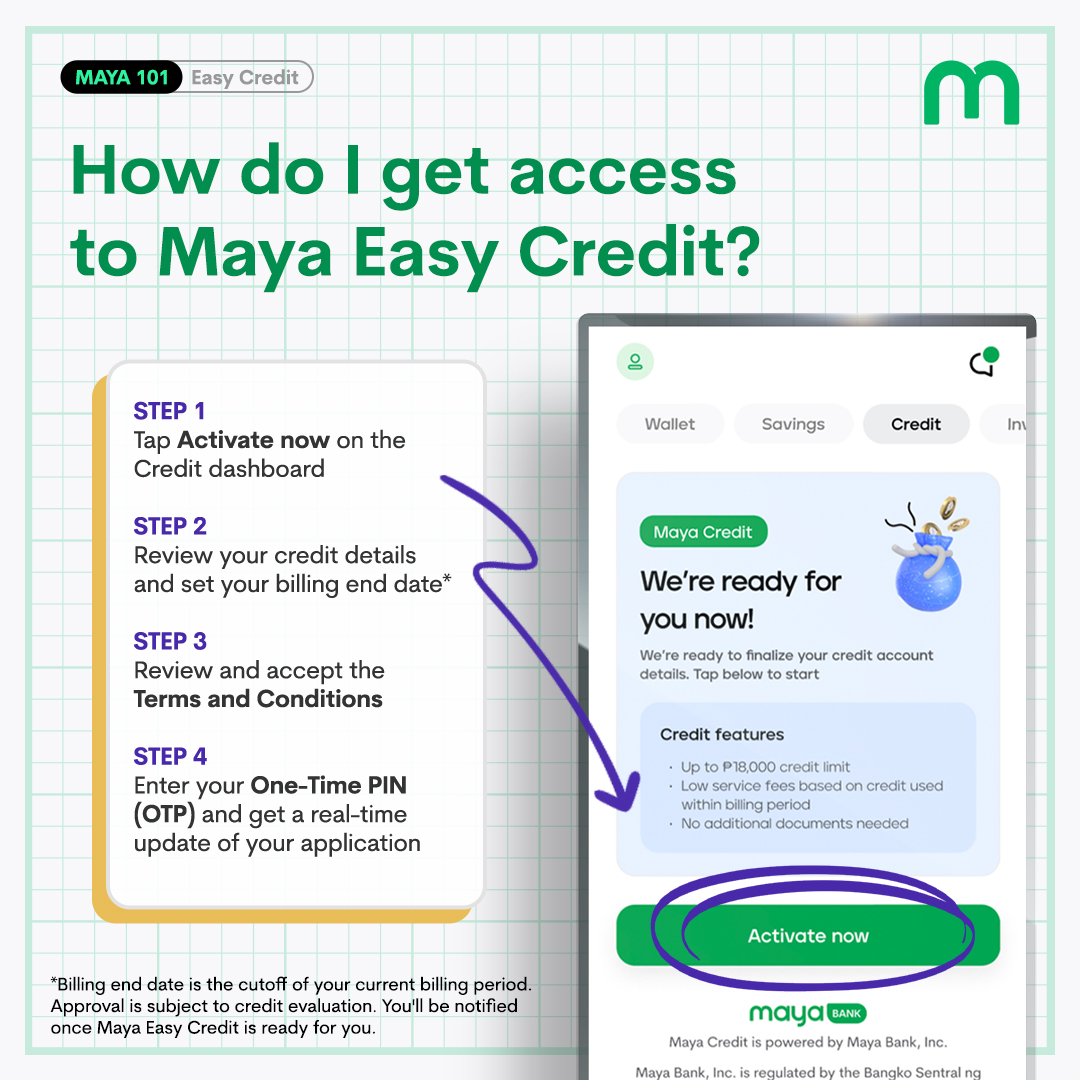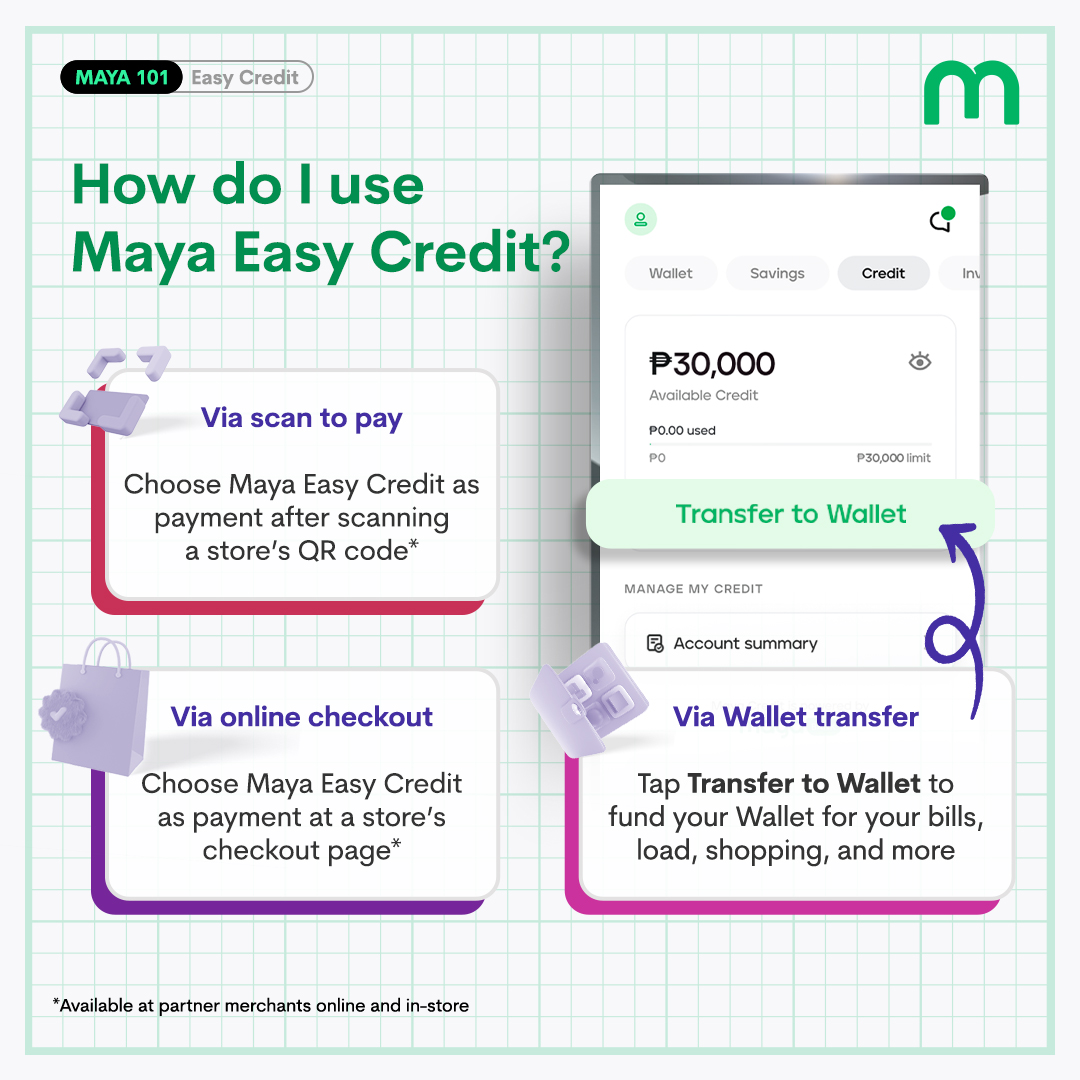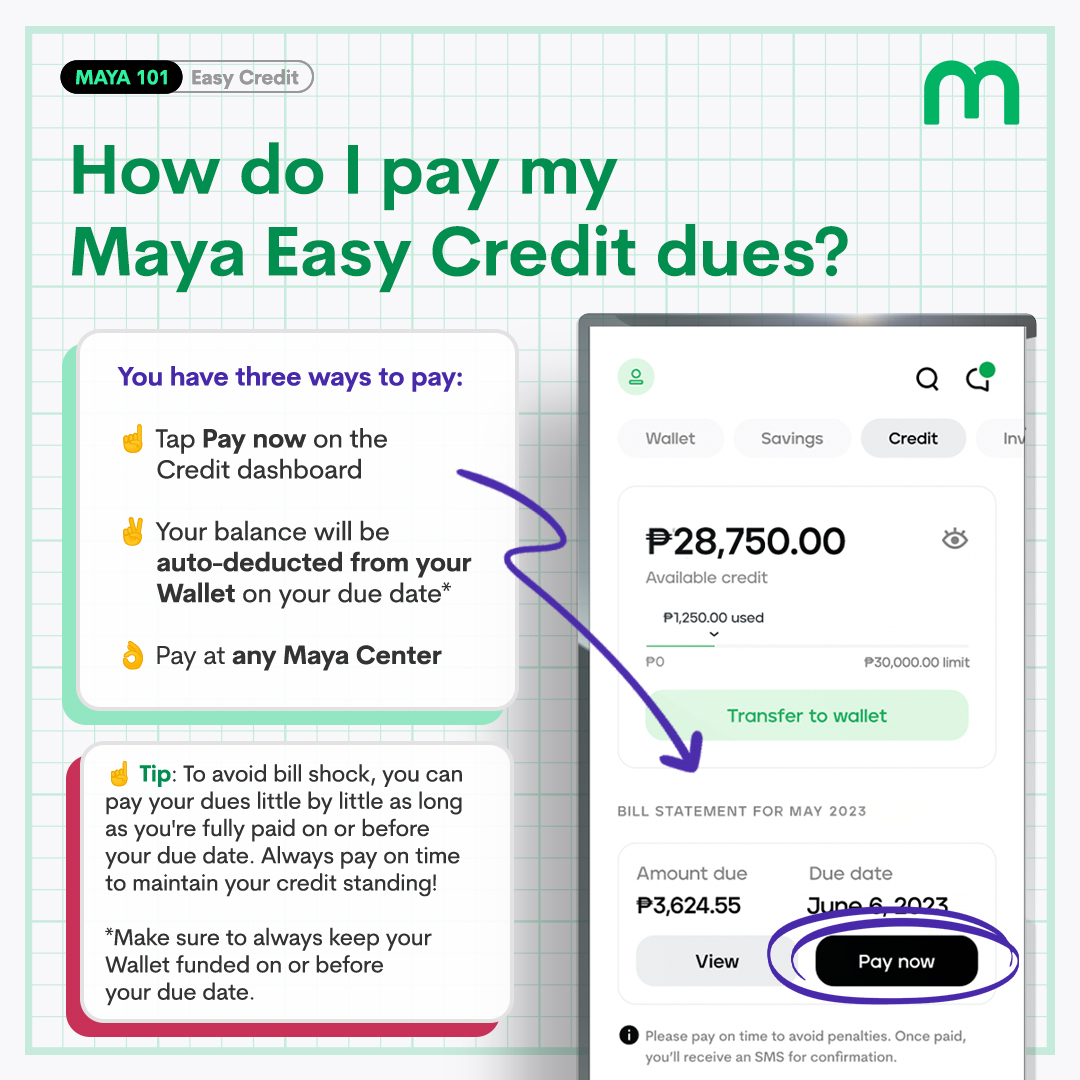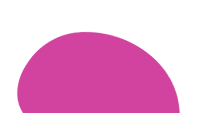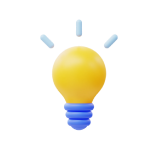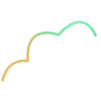Frequently Asked Questions
You’ve got questions, we’ve got answers
Need more answers?
Go to the Credit dashboard in your Maya App and tap 'Sign up for Maya Credit.' If you're eligible for Maya Credit, you will see an 'Activate Now' button. To become eligible for Maya Credit, complete your account and continue using Maya's other services actively.
Maya Credit is still on early access at the moment. You may be eligible for Maya Credit if you’ve met the following qualifications:
- You are at least 21 years of age and not over 65 years old.
- You have an upgraded account.
- You’ve been actively using your account.
- You have a good credit standing.
If you qualify for early access, we will notify you once you are already eligible to activate your Maya Credit.
The minimum credit limit is PhP500 and the maximum is PhP15,000.
Maya Credit is still on early access to select users. Your eligibility for Maya Credit and your resulting credit limit are based on how frequently you use Maya’s services. The more consistently and actively you’ve used our services prior to applying, the higher your potential credit limit.
Depending on your eligibility, you may be charged with a service fee of as low as 3.99%.
Here's how you can compute your charges when loaning from Maya Credit:
Sample Total Amount (Credit used) - PhP 1,000.00
Add: Service Fee Charged (5% of used limit*) - PhP 50.00
Add: Documentary Stamp Tax (0.75% x 30/365 of used limit) - PhP 0.62
Penalties incurred - assuming 5 days late: (0.17% x overdue principal balance x # of days late) - P 8.50
Total Amount Due: PhP 1059.12
*This is a sample computation using 5% service fee.