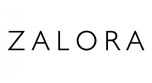Landers Cashback Credit Card
Take your membership to the next level

Use your credit card worldwide
and get cashback with every spend!
Earn cashback everywhere
Earn cashback points with every spend and use those points to pay for your groceries at any Landers Superstore nationwide.
Conversion: 1 Point = ₱1
1%
Everywhere
2%
On dining
3%
At Landers
4%
At Landers
*when you reach a min. P20K total credit card spend
5%
At Landers
*when you reach a min. P50K total credit card spend
Transactions that don’t qualify include: cash in, cash advance, quasi cash purchases, casinos and gambling, fuel, supermarket, pharmaceuticals, utilities, telco, and government.
Per DTI Fair Trade Permit No. FTEB-216181 Series of 2025
1%
Everywhere
2%
On dining
3%
At Landers
4%
At Landers
*when you reach a min. P20K total credit card spend
5%
At Landers
*when you reach a min. P50K total credit card spend

Get 2 cards in 1
Your credit card doubles as a Landers membership card, which you can use to enjoy exclusive grocery shopping and dining options at any Landers Superstore nationwide. Just show your credit card at the door!
Plus, your Landers membership renews automatically with your Landers Cashback Everywhere Credit Card so you can continue enjoying your perks without interruption.
Enjoy more next-level perks
Enjoy Visa-exclusive rewards
Experience next-level perks from Visa via participating merchants.
Explore rewardsGet P500 for Every Successful Referral
Refer a friend and get rewarded instantly with P500 for each successful referral.
Refer Now
Get a FREE Landers Membership Today
Renew or apply for a Landers membership and get a Landers Credit Card now
Apply now
Get a P500 welcome reward
Apply now and receive a P500 welcome bonus with the Landers Cashback Everywhere Credit Card. Claim yours today!
Apply now
Win FREE PAL Business Class Flights All Year Long!
Get up to 5x more raffle entries using your Landers Cashback Everywhere Credit Card!
Use Landers Credit Card Now
Enjoy +2% Cashback at Popeyes, Kuya J and Majestic
Earn cashback while indulging in your favorite Popeyes, Kuya J and Majestic meals. Don’t miss out on this tasty deal!
Use Landers Credit Card Now
Up to 5% Cashback with Every Spend
Start earning up to 5% cashback on all your purchases. The rewards add up with every swipe!
Use Landers Credit Card NowDo everything online
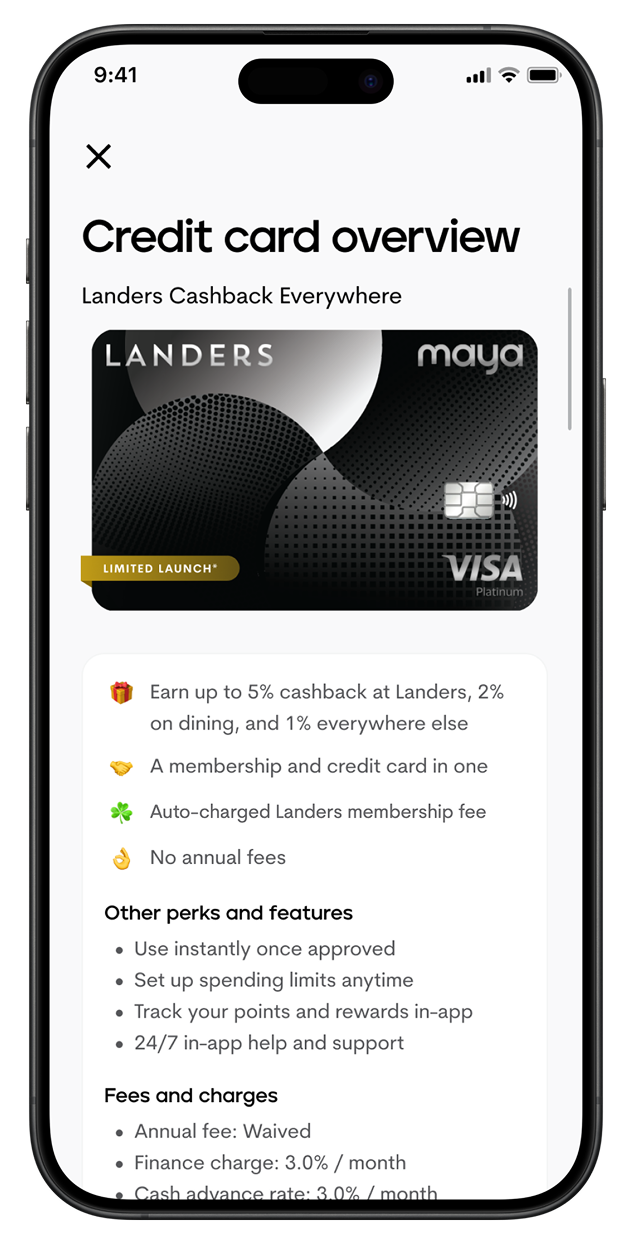
Apply in minutes with no paperwork needed and get approved instantly*
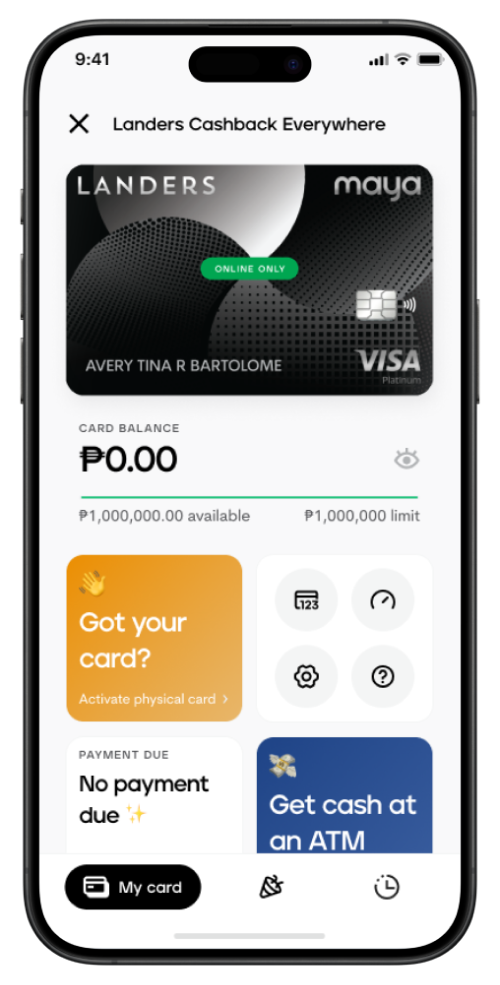
Get your card details on the app and use them immediately after approval for one-time online payments while waiting for your card to be delivered to you
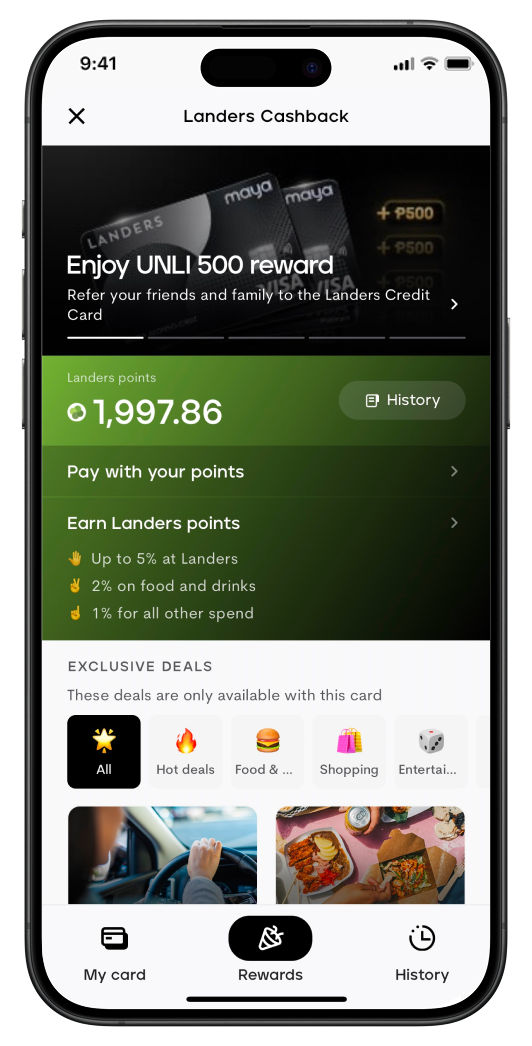
Check your cashback points anytime on the Maya app by selecting your Landers credit card and tapping the Rewards tab
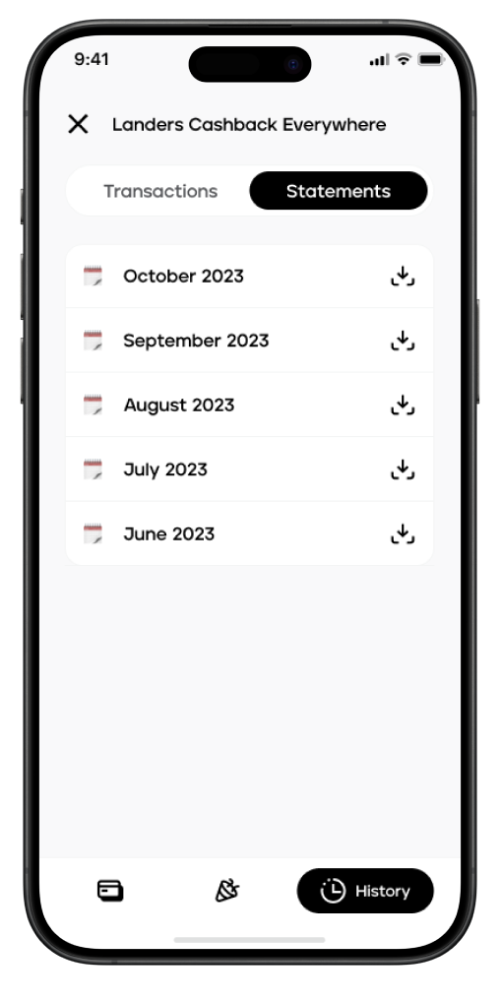
Track your credit limit, due date, transactions, and monthly statements on the app
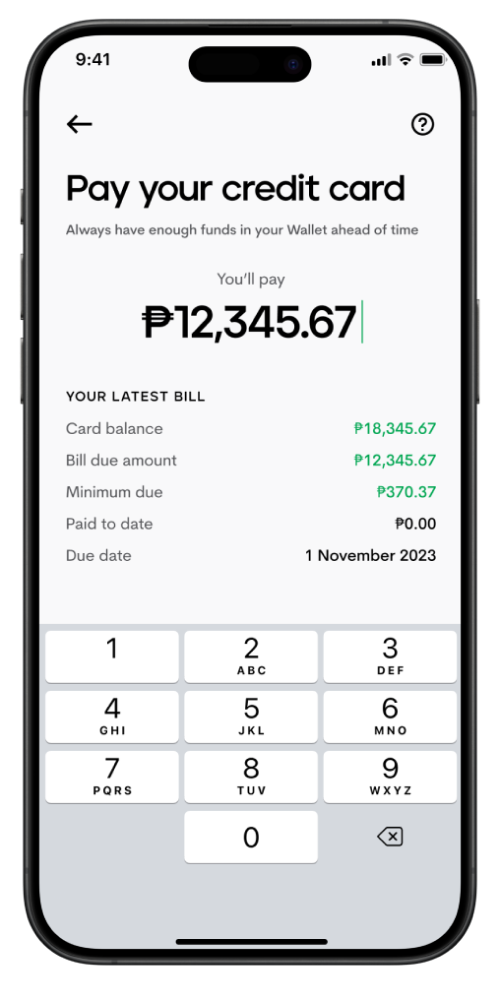
Settle your credit card bill easily within the app
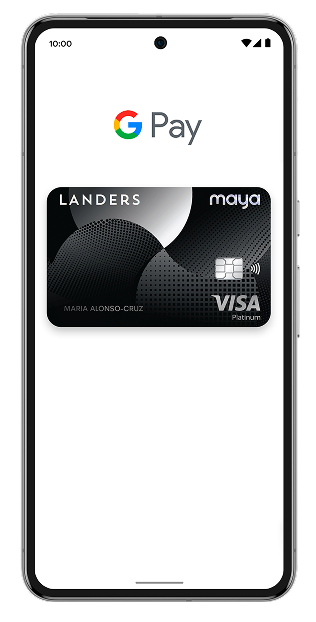
Tap to pay with Google Pay
Just add your Landers Cashback Everywhere Credit Card to the Google Wallet app on your Android device so you can tap to pay using your phone anywhere in the world – no more QR or SMS confirmations needed.
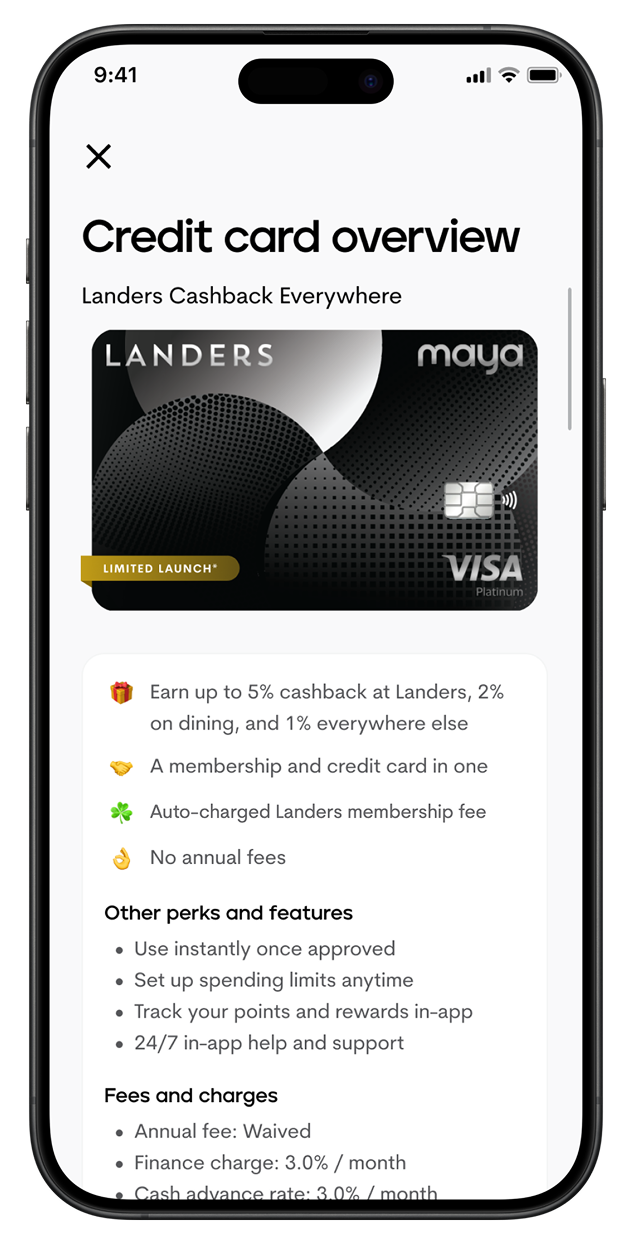
Apply in minutes with no paperwork needed and get approved instantly*
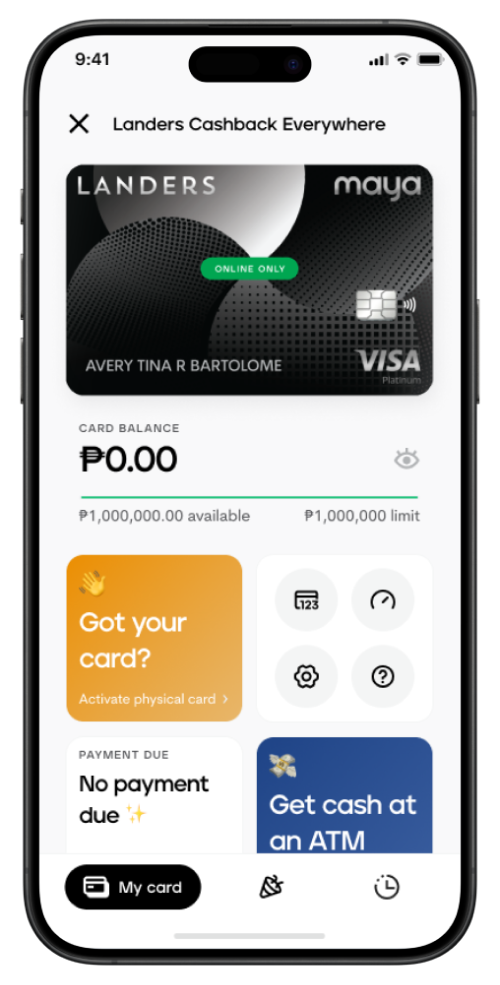
Get your card details on the app and use them immediately after approval for one-time online payments while waiting for your card to be delivered to you
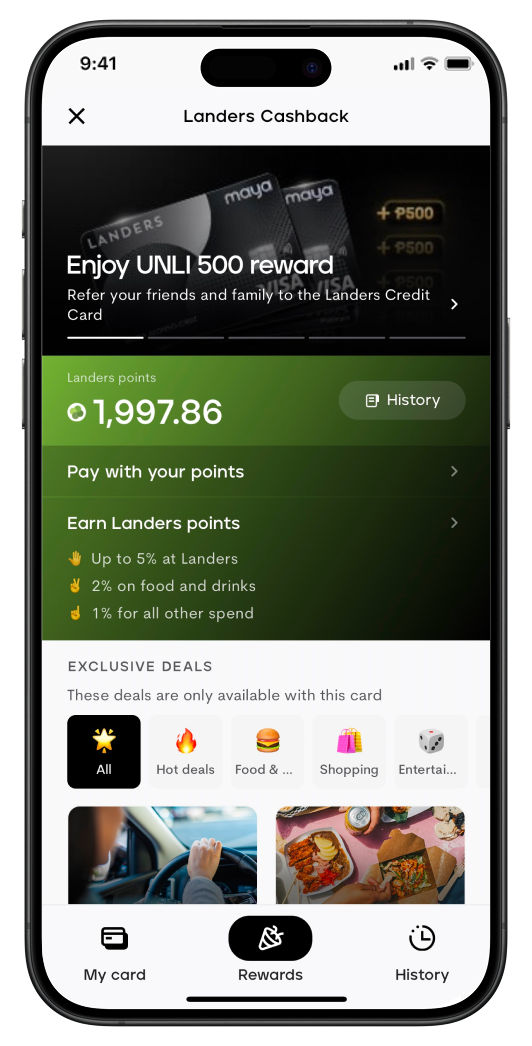
Check your cashback points anytime on the Maya app by selecting your Landers credit card and tapping the Rewards tab
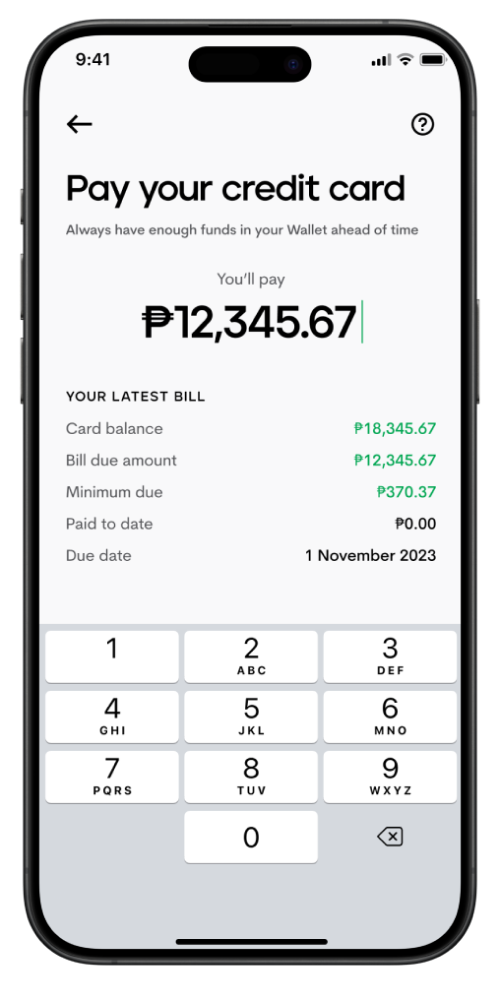
Settle your credit card bill easily within the app
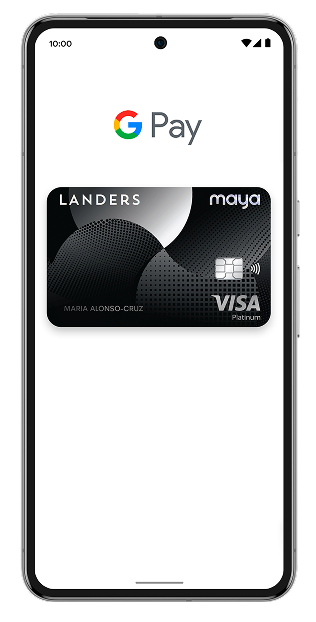
Tap to pay with Google Pay
Just add your Landers Cashback Everywhere Credit Card to the Google Wallet app on your Android device so you can tap to pay using your phone anywhere in the world – no more QR or SMS confirmations needed.
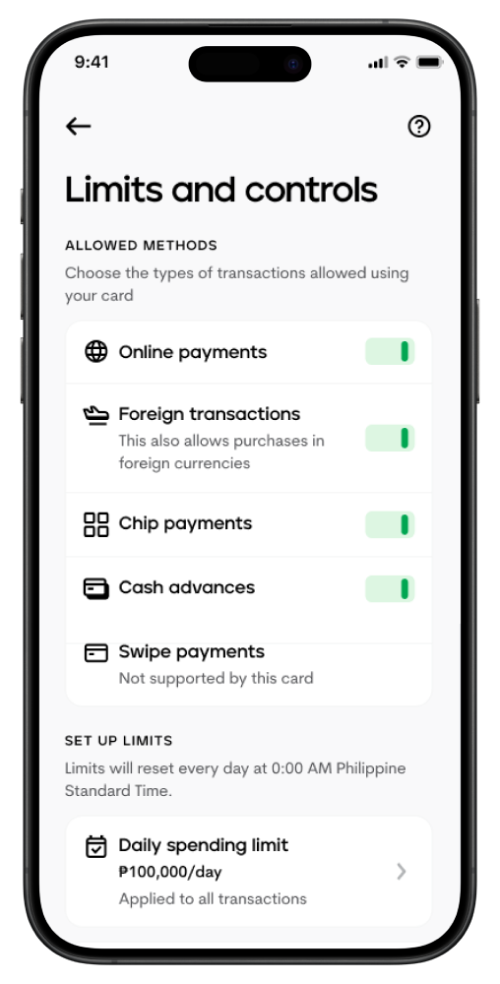
Get ultimate control on your credit card with customizable spending limits for various transactions or simply turn it on and off
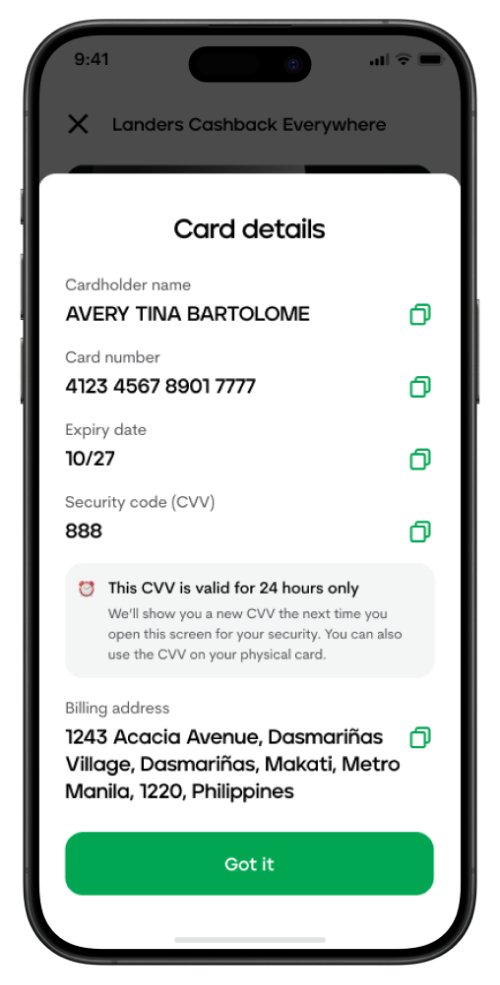
Use a dynamic CVV as a secure way to make payments online. The dynamic CVV changes every time you view your card details on the app, but you only need to enter it once on Shopee, Lazada, Grab, Foodpanda, and your other favorite apps.
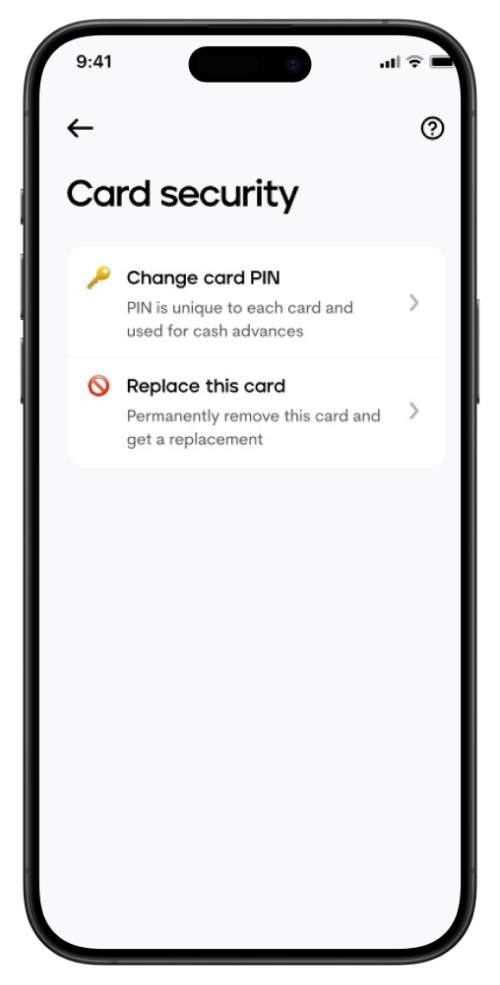
Instantly block your card permanently and get a replacement in app
Enjoy unmatched peace of mind
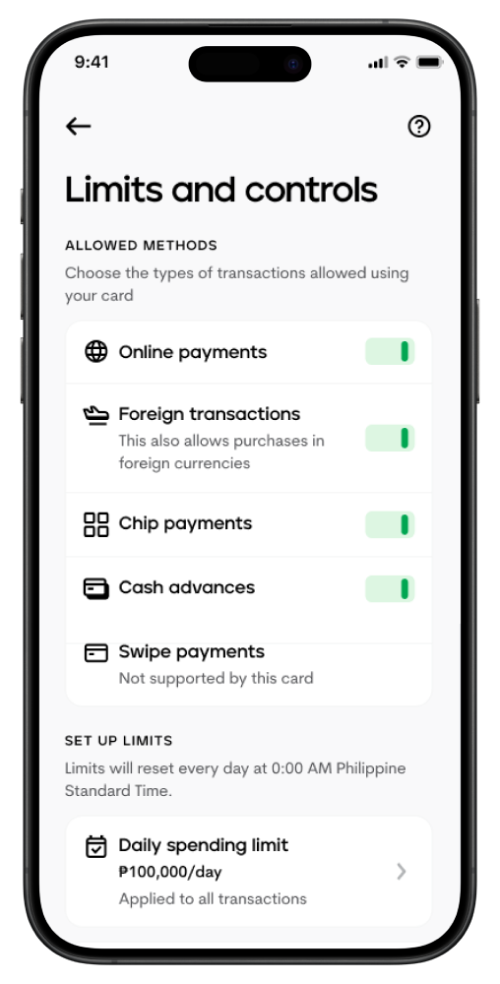
Get ultimate control on your credit card with customizable spending limits for various transactions or simply turn it on and off
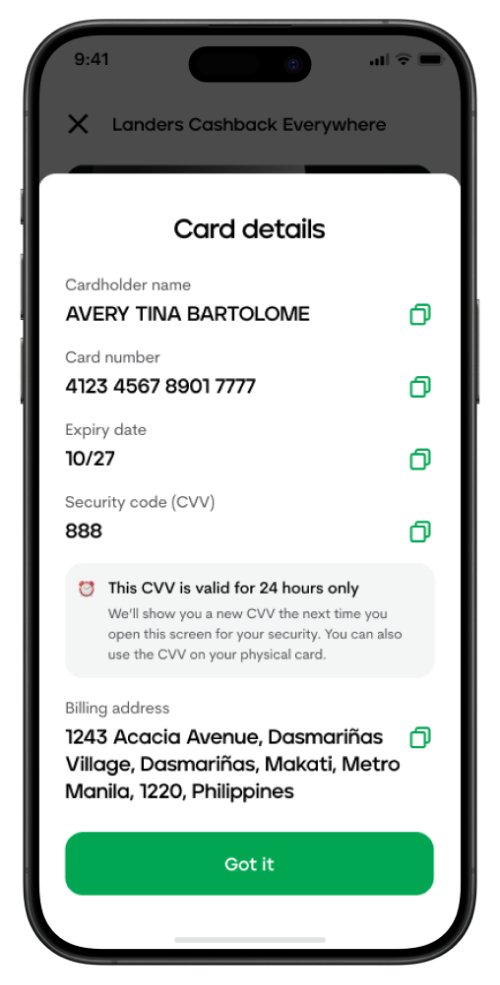
Use a dynamic CVV as a secure way to make payments online. The dynamic CVV changes every time you view your card details on the app, but you only need to enter it once on Shopee, Lazada, Grab, Foodpanda, and your other favorite apps.
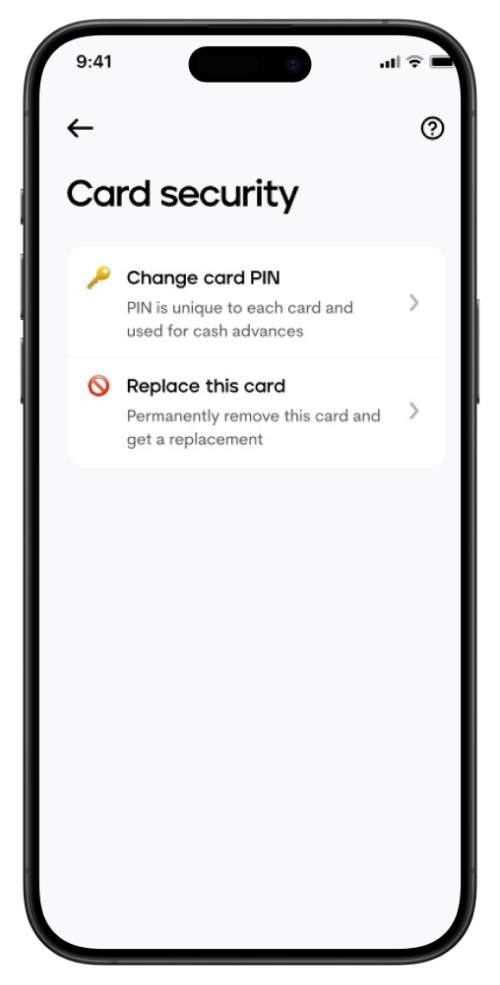
Instantly block your card permanently and get a replacement in app
Getting started is super easy
You’re qualified if:




The Landers Cashback Everywhere Credit Card approval and offer are subject to credit evaluation. Users with access may apply directly via the Maya app with their Landers membership. Terms and conditions apply.
Apply
Activate
Pay Bills
Redeem Cashback
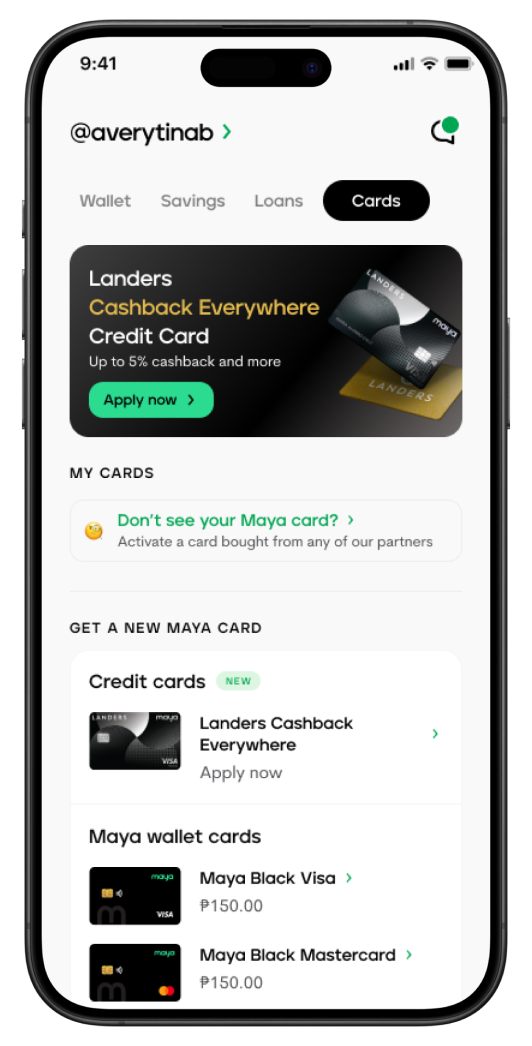
Go to the Cards tab and tap the Landers Cashback Everywhere Credit Card banner
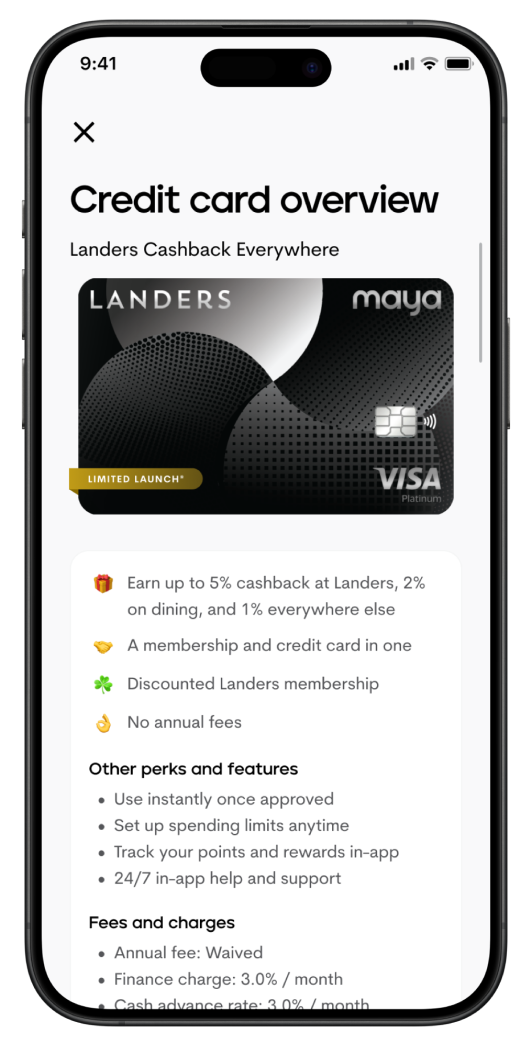
2Choose Landers Cashback Everywhere Credit Card in the Cards tab
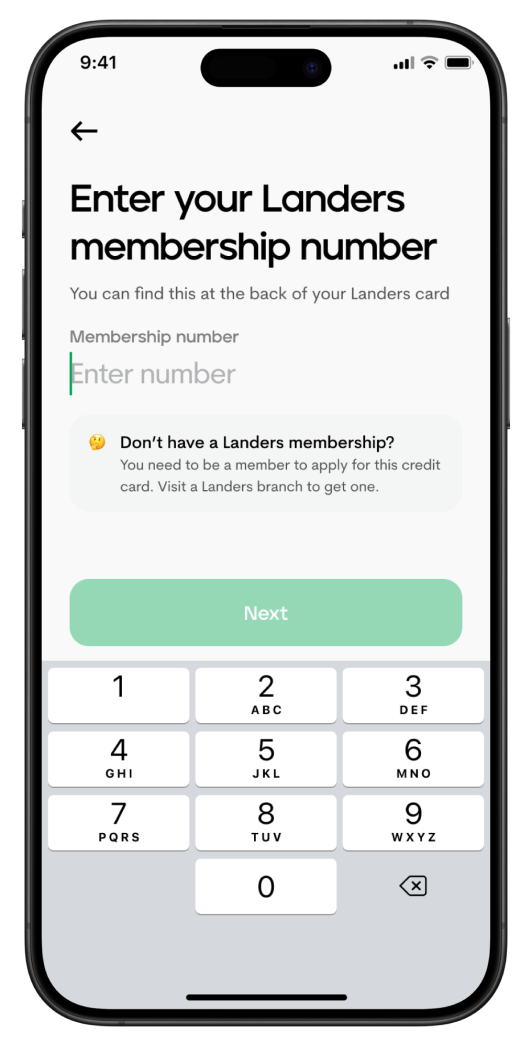
Enter your Landers membership number

4Choose a cardholder name
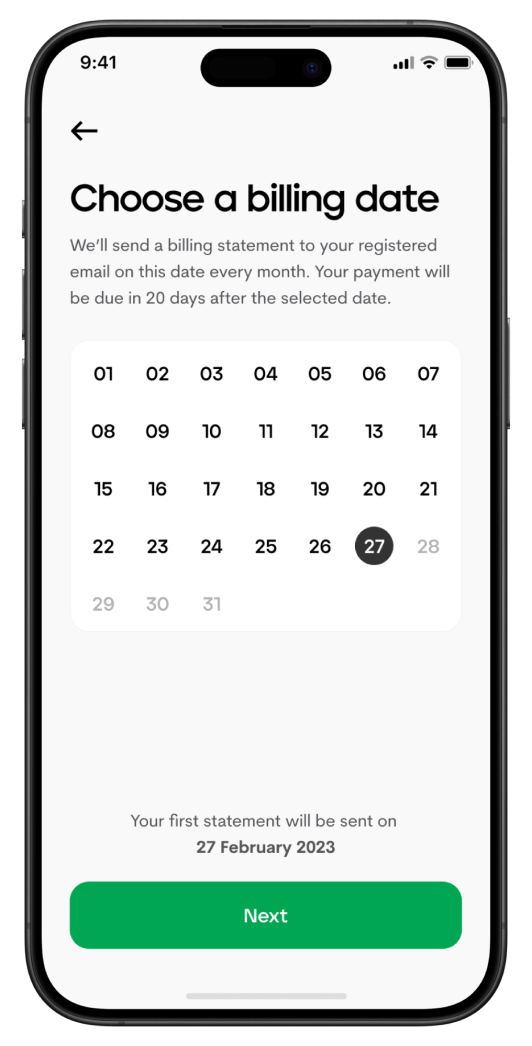
5Choose a billing date
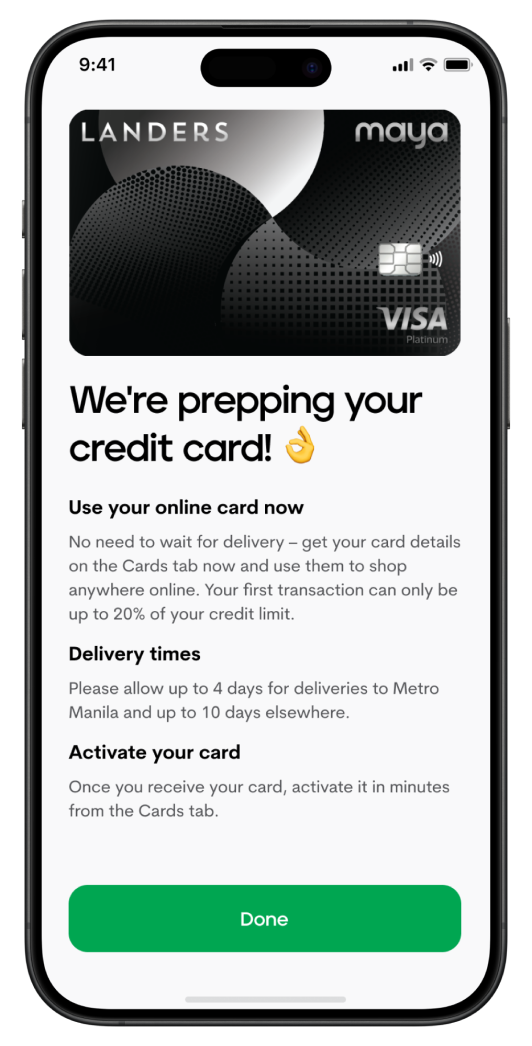
6Complete your application and get your card details on the app and use them immediately after approval for one-time online payments once approved
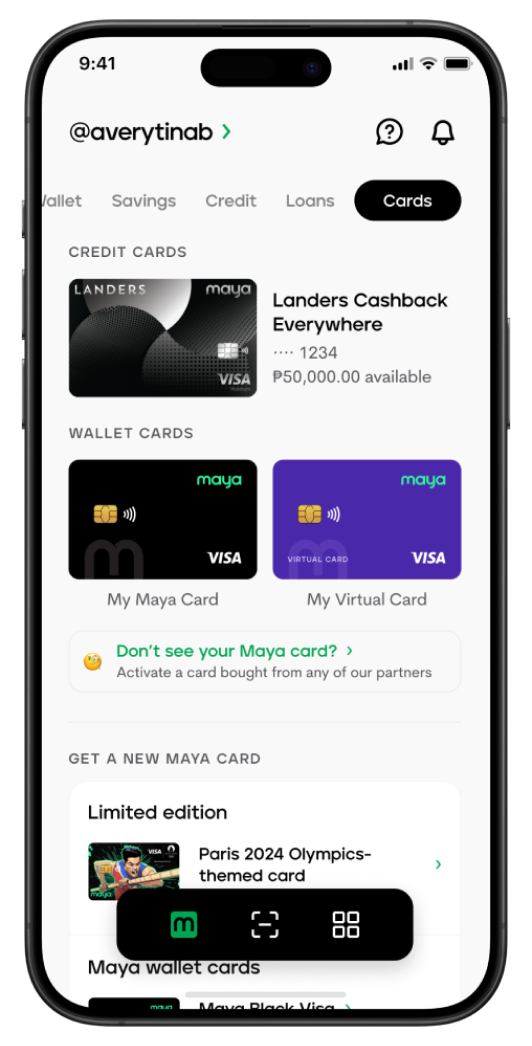
Choose Landers Cashback Everywhere Credit Card under the Cards tab
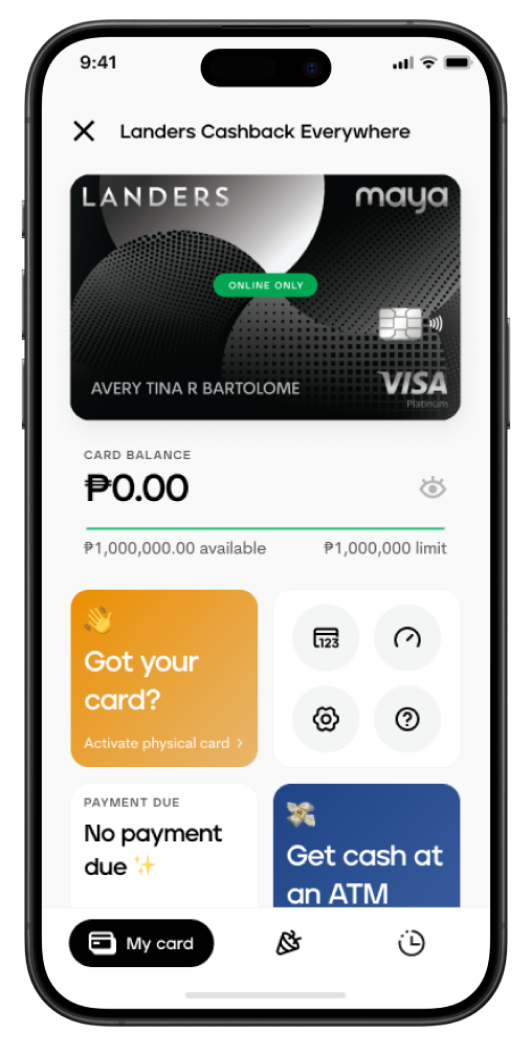
Tap Activate physical card
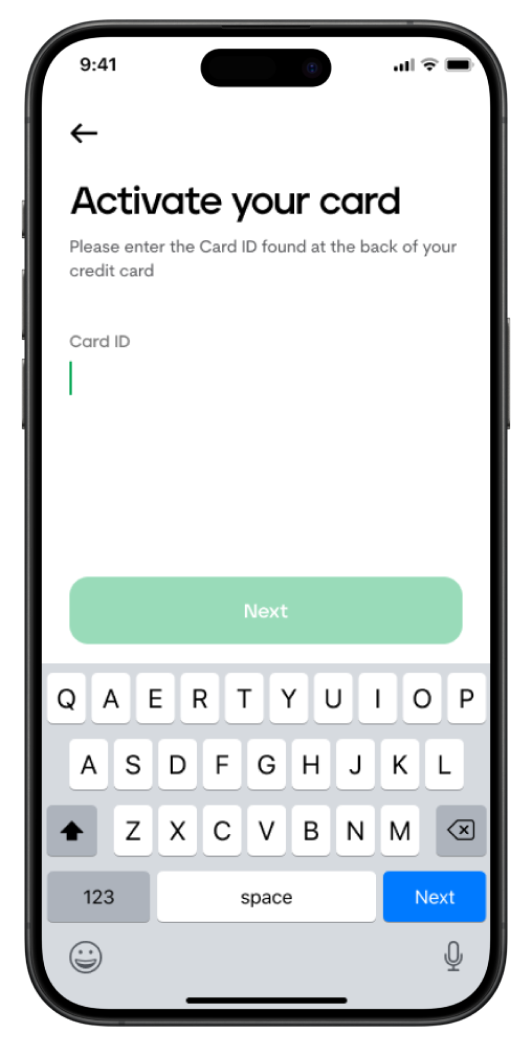
Enter your card ID number

Set a 6-digit card PIN
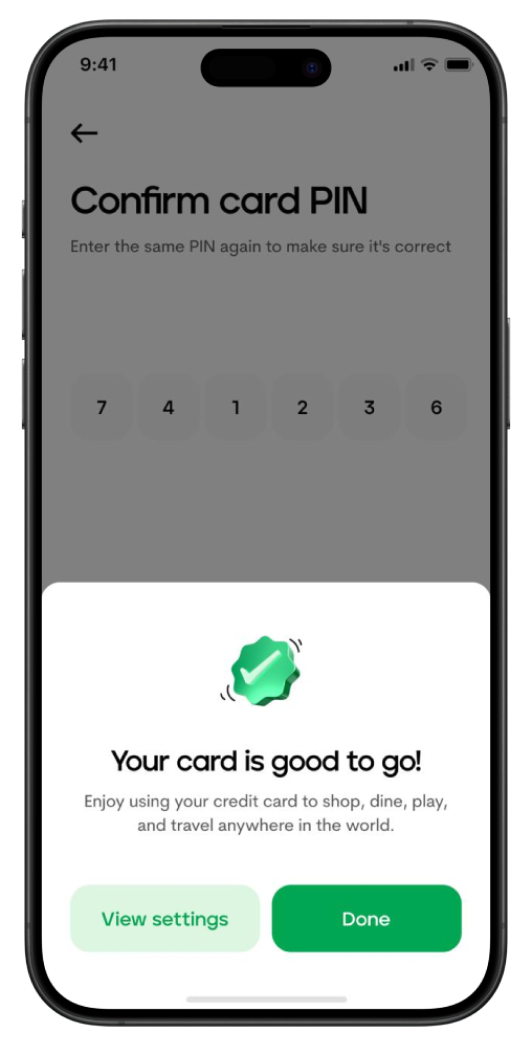
Confirm your card PIN
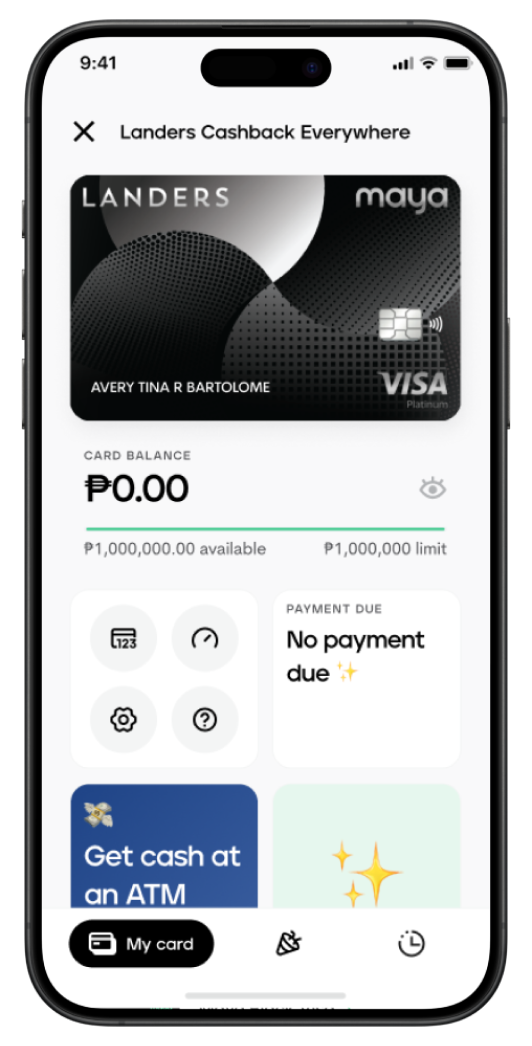
Start using your card and link it with your Lazada, Grab, Netflix, and other accounts!
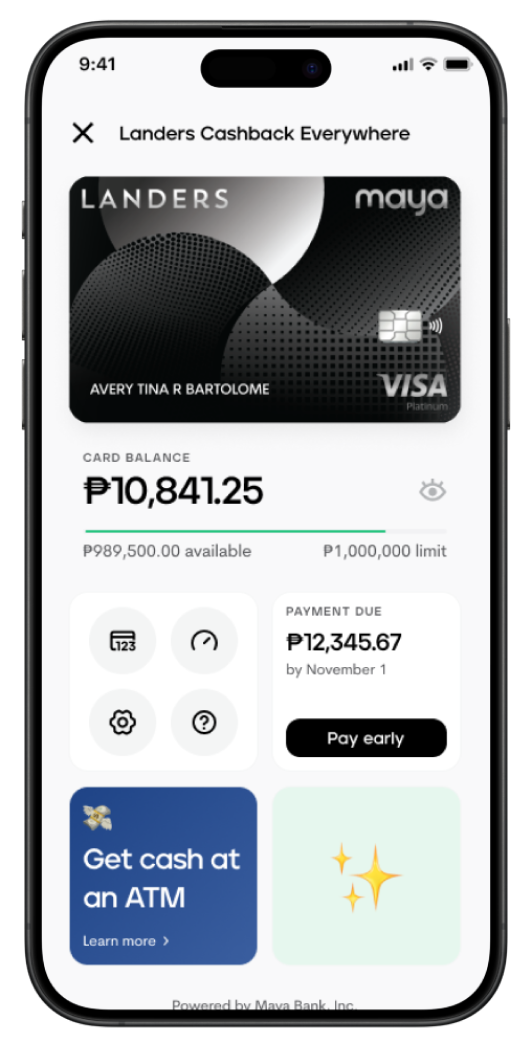
Tap Pay early on your credit card dashboard
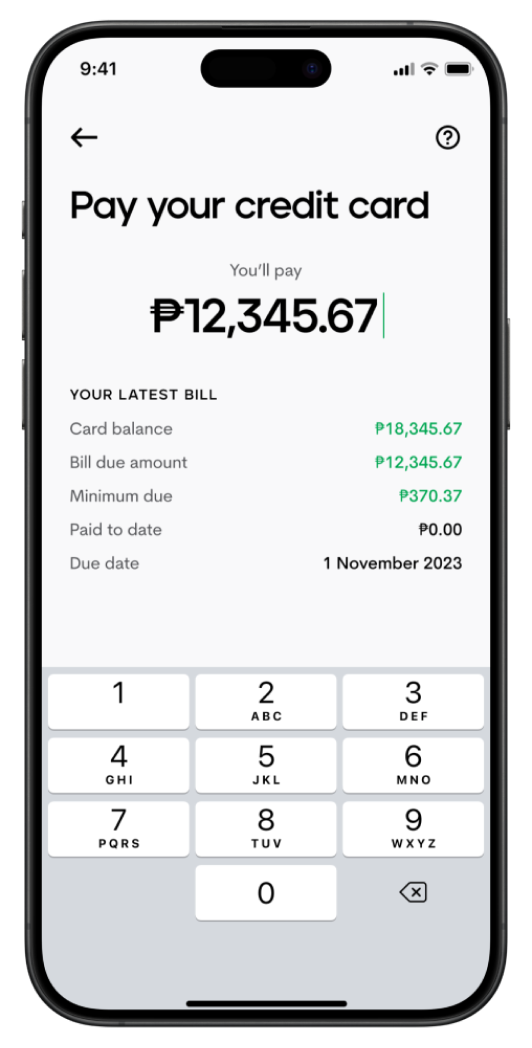
Confirm or edit the amount you’ll be paying
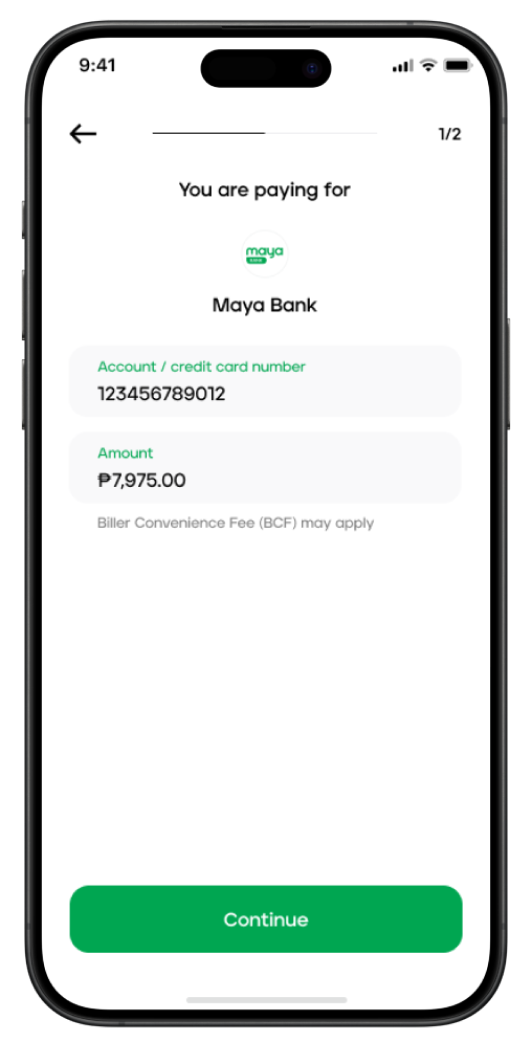
Review the details of your transaction then tap Continue
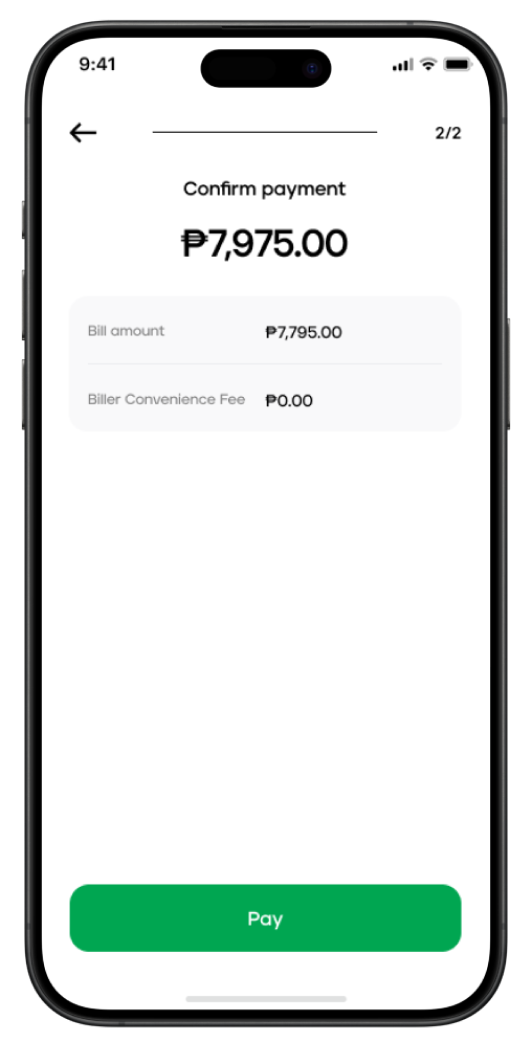
Tap Pay to confirm the payment amount
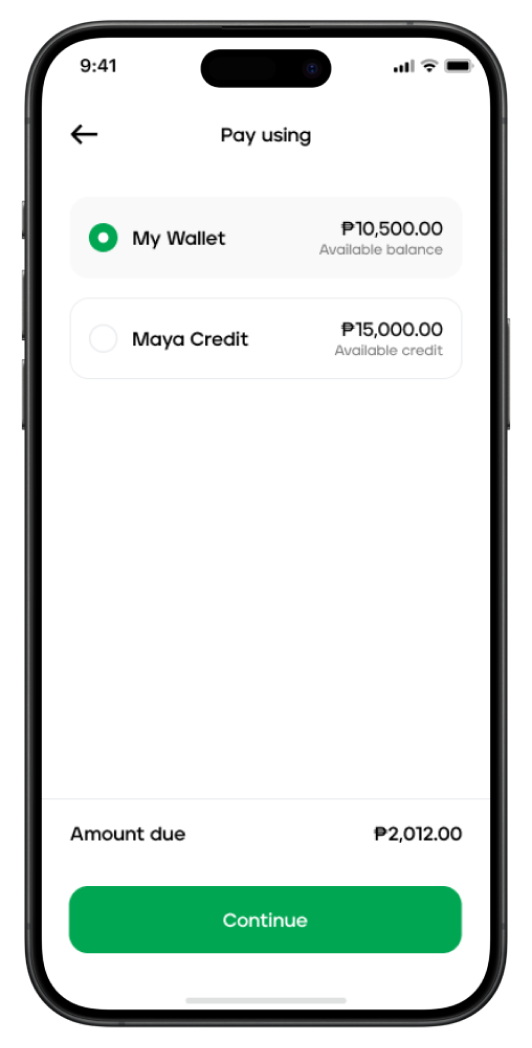
Choose a fund source then tap Continue to proceed with your payment
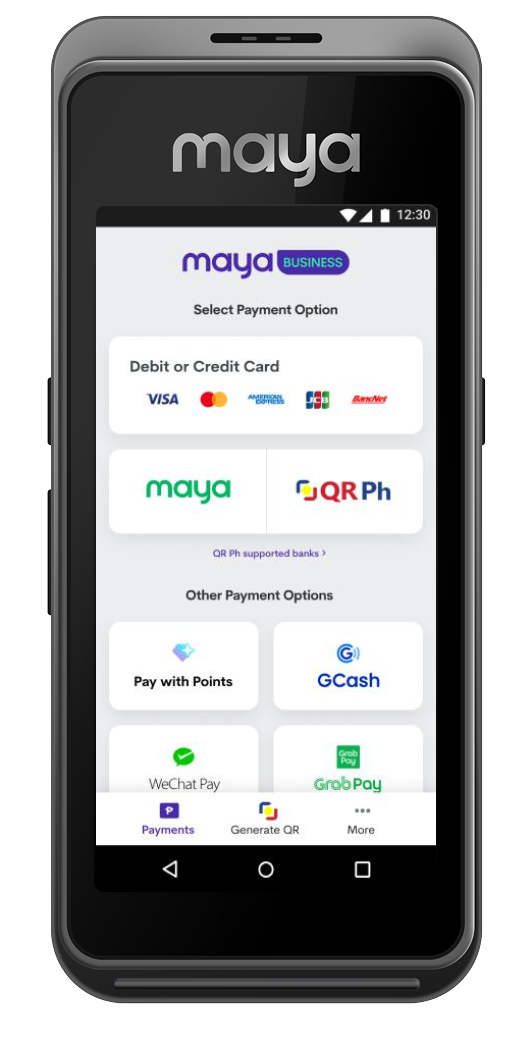
Inform the cashier that you will pay with cashback points from your Landers Credit Card

Confirm that the total bill entered by the cashier is correct
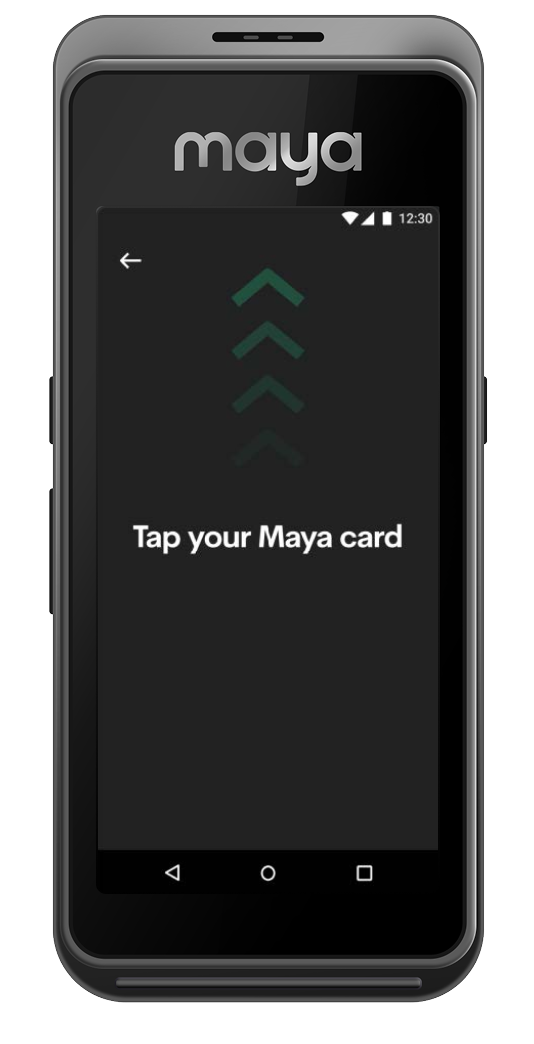
Tap your Landers Credit Card on the terminal
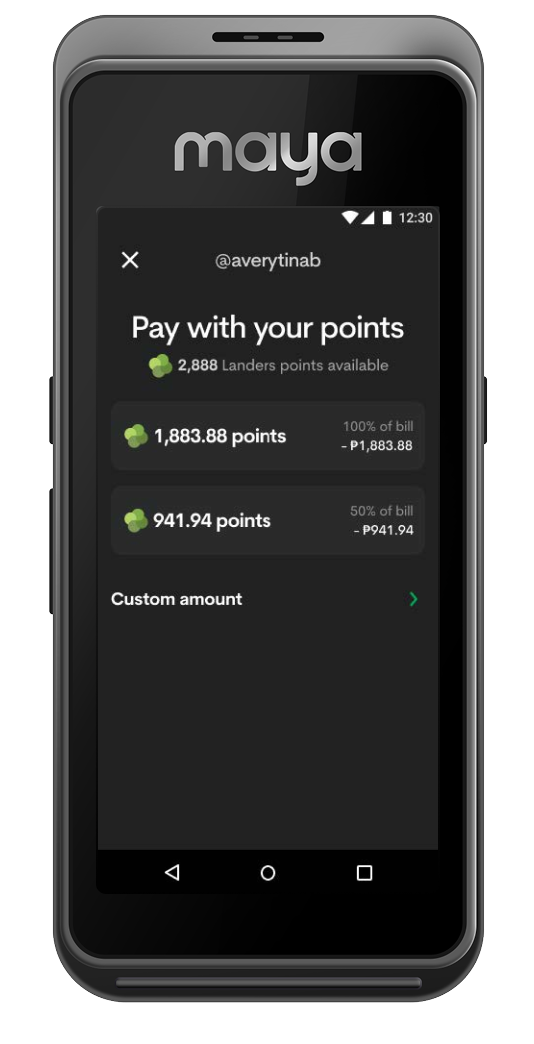
Choose the number of points you wish to use for the transaction or enter a custom amount
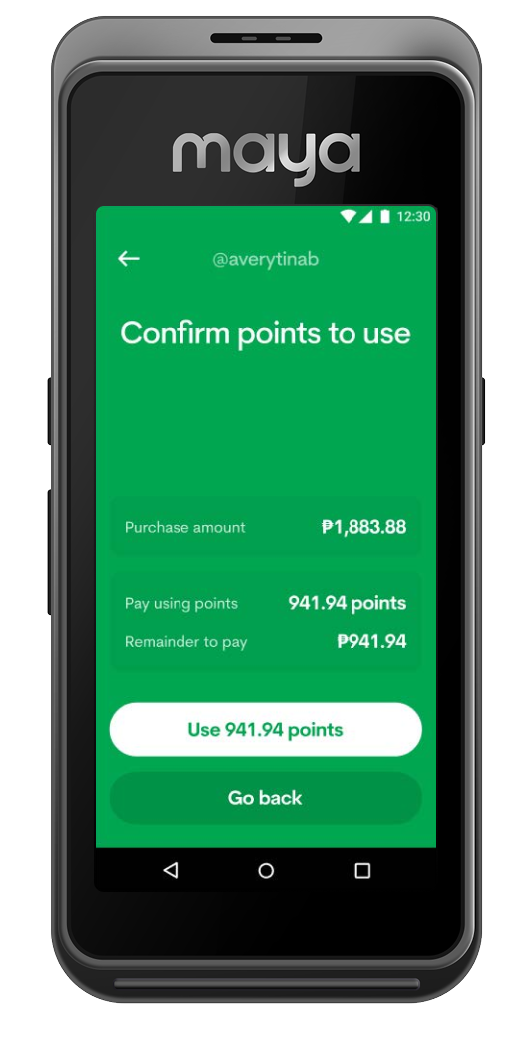
Confirm the amount of points you will use and deduct from your bill
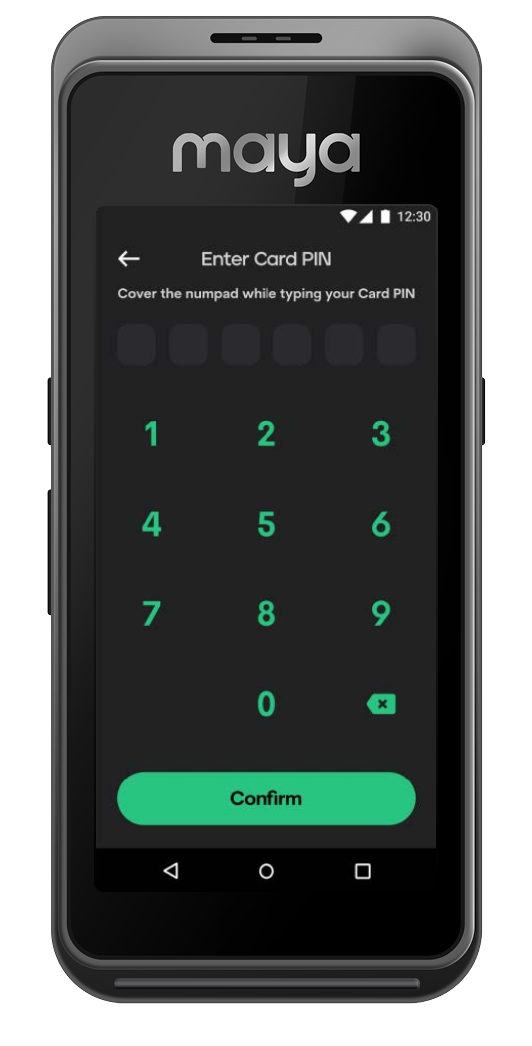
Enter your card PIN
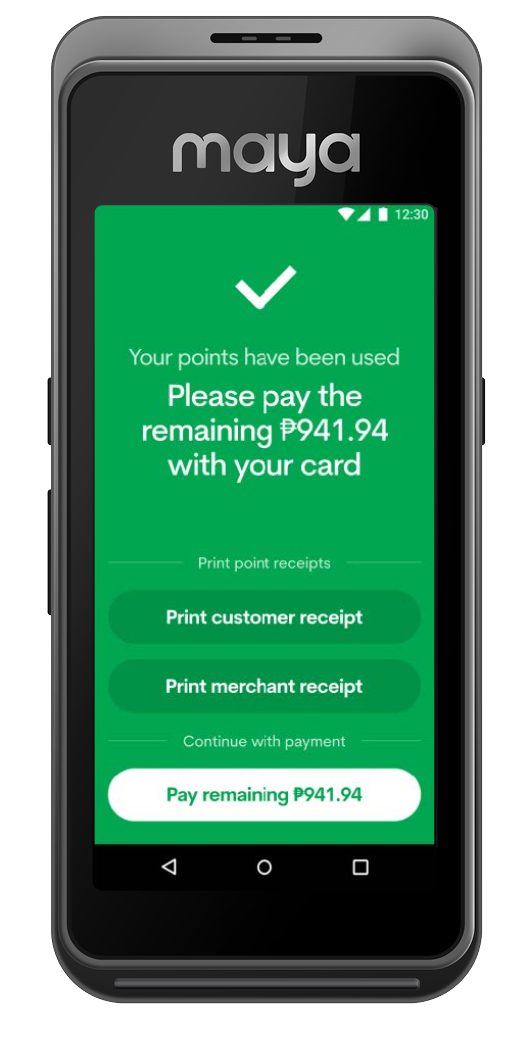
Collect the receipt for your points redemption

Check for any remaining amount you need to pay with your Landers Credit Card
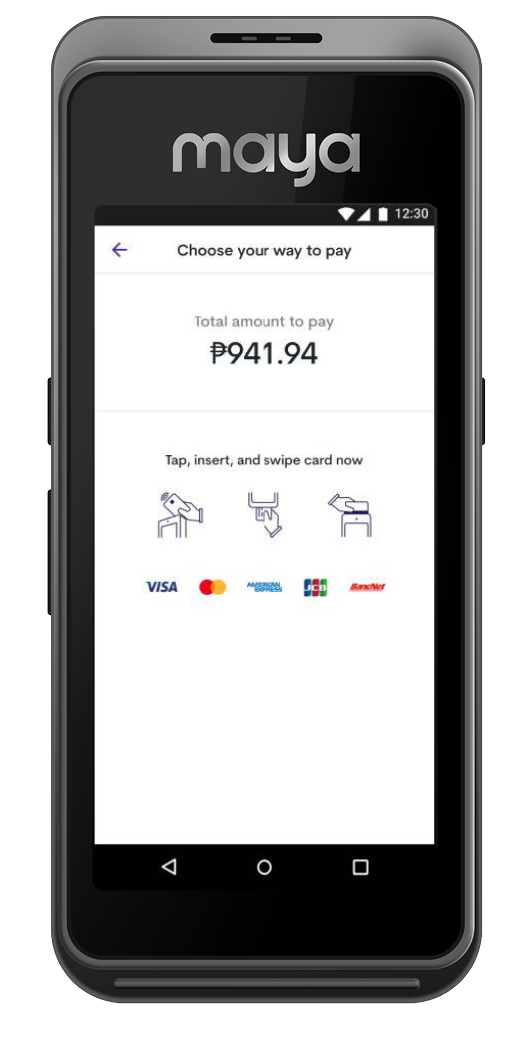
Tap or insert your Landers Credit Card on the terminal
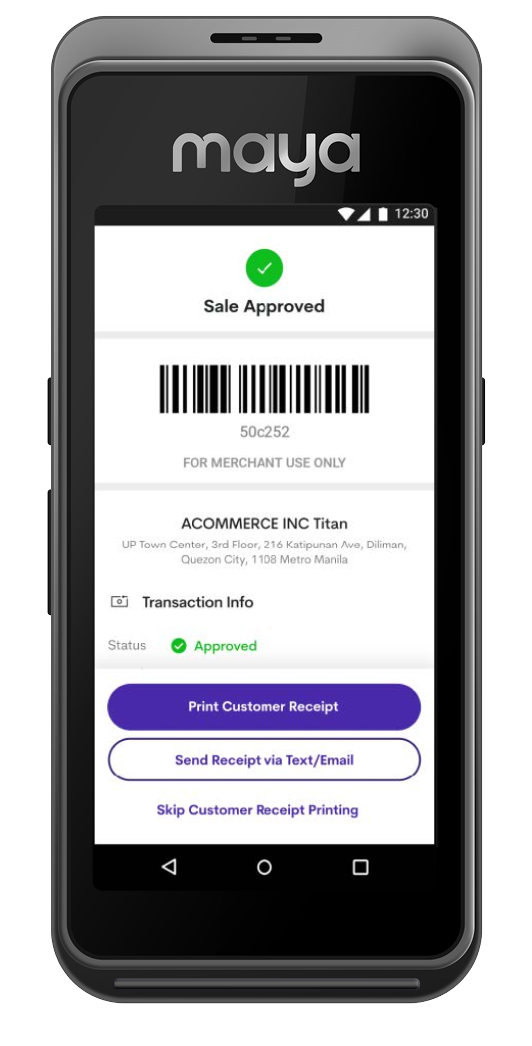
Collect your payment receipt
Find out how much cashback you
can earn
What did you use your card for?
👚 Retail
🍔 Dining
🛒 Landers Grocery
Estimated Landers Cashback Points*
399
Conversion: 1 Point = ₱1
Earn points
your way
PARTNER MERCHANTS
Enjoy endless opportunities to earn cashback
With Maya’s growing network of partner merchants3, earning cashback
is always just one transaction away
Frequently Asked Questions
You’ve got questions, we’ve got answers
Getting the credit card
Redeeming cashback
You can apply for a Landers Cashback Everywhere Credit Card if:
- You have a Landers membership*
- You are 21 to 65 years old
- You are a Filipino resident
- You have a regular monthly income
However, note that the above qualifications don't guarantee eligibility for the credit card. Credit card approval and offer are subject to credit evaluation, which includes, but is not limited to, your existing credit history, income, and other financial or profile considerations.
*Non-members can still apply by becoming a Landers member.
Maya Philippines, Inc. and Maya Bank, Inc. are regulated by the Bangko Sentral ng Pilipinas.www.bsp.gov.ph
You can apply in minutes right on the Maya app
Before applying, make sure you own an upgraded Maya account. Upgrading is free and requires only 1-2 valid IDs. For details, please visit maya.ph/upgrade.
Maya Philippines, Inc. and Maya Bank, Inc. are regulated by the Bangko Sentral ng Pilipinas.www.bsp.gov.ph
All you need to apply is a Landers membership and an upgraded Maya account.* When applying for a Landers Cashback Everywhere Credit Card on the Maya app, you may be asked for the following information:
- Landers membership number
- Personal details
- Employment details
- Contact reference
Credit card application is subject to credit evaluation.
*Upgrading your Maya account is free and requires only 1-2 valid IDs. For details, please visit maya.ph/upgrade. Maya Philippines, Inc. and Maya Bank, Inc. are regulated by the Bangko Sentral ng Pilipinas.www.bsp.gov.ph
You can complete your application in under 5 minutes on the Maya app.
Once approved, your physical credit card will be delivered to the address you indicated in your application. Delivery takes up to 4 working days for areas in Metro Manila and up to 10 working days everywhere else.
💡 You can also start using your card details as soon as your application is approved. To see your card details, open Maya, tap Cards, and select your credit card.
Follow these steps to activate your credit card:
- Log in to Maya and go to Cards
- Select your credit card
- Tap Activate physical card
- Enter the details found on the back of your physical credit card
- Set a 6-digit PIN to complete activation
💡 You can also start using your card details as soon as your application is approved. To see your card details, open Maya, tap Cards, and select your credit card.
You earn cashback points by making qualified transactions using your Landers Cashback Everywhere Credit Card. Once your points appear on the Maya app, you can use them to pay for your groceries at any Landers Superstore nationwide.
All cardholders with good credit standing* can enjoy the rewards earned from using their Landers Cashback Everywhere Credit Card.
*This includes credit card accounts that have not been past due, suspended, or canceled and are not over the limit.
If you've already signed up for the credit card at Landers, we’ll notify you once you're eligible to apply on the Maya app. In the meantime, keep using Maya to improve your chances of becoming eligible!
If you've already signed up for the credit card at Landers, we’ll notify you once you're eligible to apply on the Maya app. In the meantime, keep using Maya to improve your chances of becoming eligible!
If you haven't signed up yet, you may sign up early at your preferred Landers Superstore, online at www.landers.ph, or on the Landers app. You'll be notified once the product becomes available to you.
You will receive your monthly statement on a date pre-selected during the application process. You can pay for your outstanding balances on the Maya app by following these steps:
- Log in to Maya and go to Cards
- Select your credit card
- Tap the Pay button
- Review or change the amount to be paid
- Tap Pay now to complete your payment
💡Make sure you have enough funds in your Maya Wallet to complete your payment. If you're balance is running low, you can simply cash in through the following:
- via our Cash in Kiosks at any Landers Stores
- via any Bank or eWallet: Link select Banks, or do Bank Transfer to Maya Philippines, Inc. using your 11-digit Maya mobile number
- via over-the-counter at Payment Centers
- via any Maya Center nationwide
- via your other Debit or Credit Cards
Learn more about cashing in at www.maya.ph/cashin
To avoid penalties, make sure to pay at least the minimum amount due. To avoid paying for interest on your next bill, pay the full amount due.
You can apply for a Landers Cashback Everywhere Credit Card if:
- You have a Landers membership*
- You are 21 to 65 years old
- You are a Filipino resident
- You have a regular monthly income
However, note that the above qualifications don't guarantee eligibility for the credit card. Credit card approval and offer are subject to credit evaluation, which includes, but is not limited to, your existing credit history, income, and other financial or profile considerations.
*Non-members can still apply by becoming a Landers member.
Maya Philippines, Inc. and Maya Bank, Inc. are regulated by the Bangko Sentral ng Pilipinas.www.bsp.gov.ph
There is no minimum spend requirement to earn points. However, the minimum number of points you can earn is 0.01.
You can use your cashback points to pay for your groceries at any Landers Superstore.
Here's how:
Step 1: Say you'll pay with your cashback pointsAt a checkout counter with a Maya Terminal, tell the cashier that you would like to use your cashback points.
Step 2: Tap your Landers Cashback Everywhere Credit CardAfter the cashier enters the total amount to pay, tap your card on the terminal.
Step 3: Choose how many cashback points to useIf you choose to only pay a portion of the amount with your cashback points, the remaining amount will be paid using your credit card.
Here's how you can see your cashback points:
- Log in to Maya and go to Cards
- Select your credit card
- The cashback widget shows your total available cashback points. Tap it to open the Rewards screen where you can find more details about your cashback points.
- On the Rewards screen, you can tap the History button to see a breakdown of the cashback points you've earned and spent so far